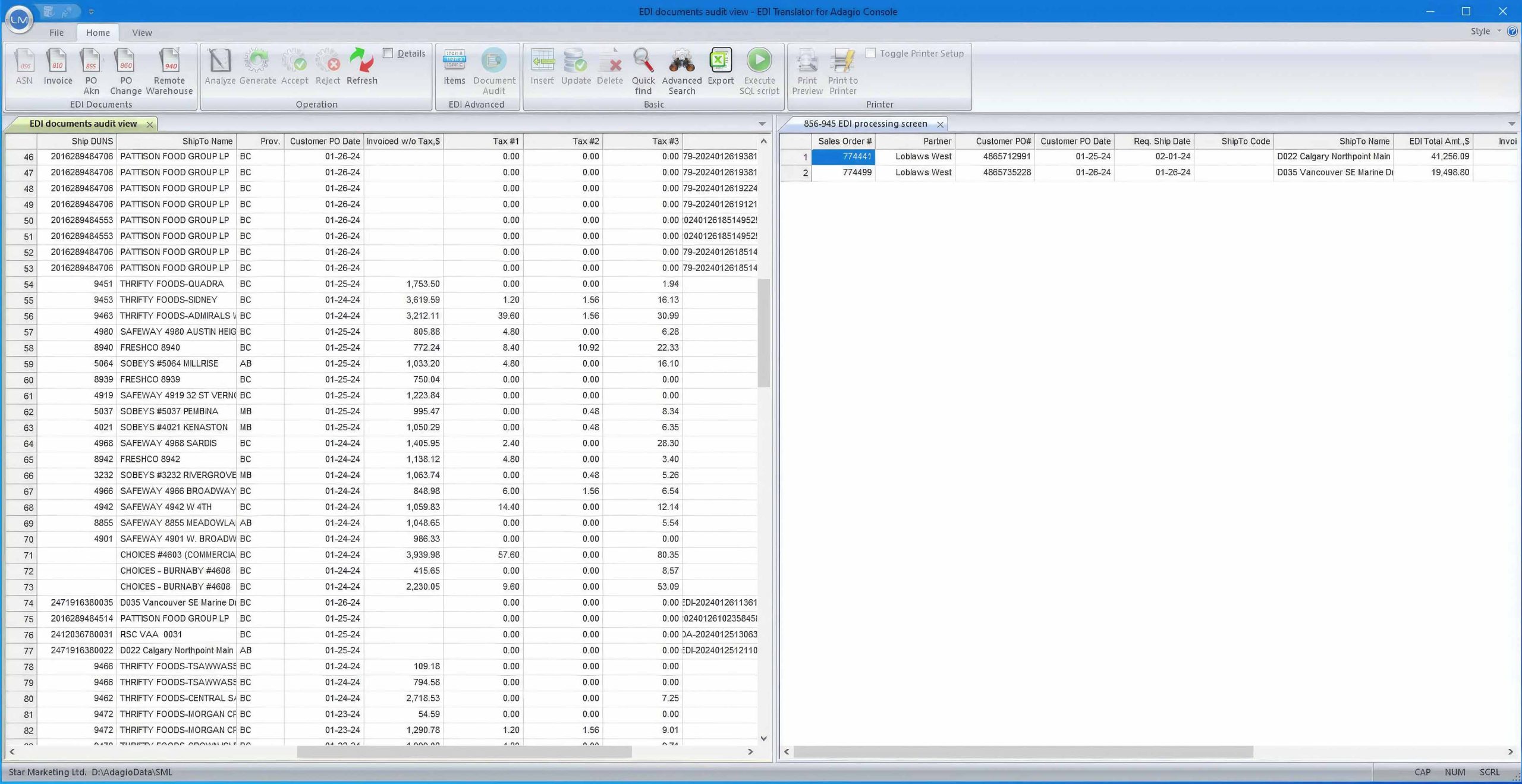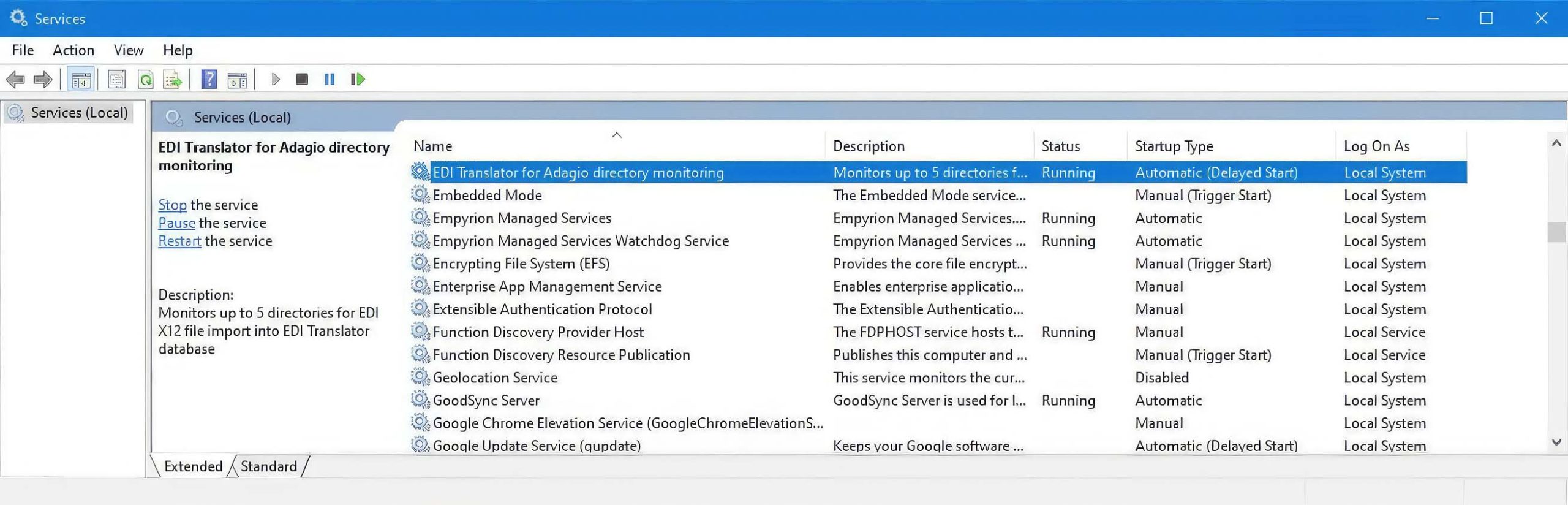EDI Translator and VAN services
Complete in-house solution for sites with EDI requirements integrated with your Accounting system.
Key Features
- VAN (Value Added Network) and/or Trading Partner direct AS2, SFTP communication module
- VAN data transmission service and Trading Partner communication setup
- supports EDI X12 ASCII files translation
- supports translation and mapping of the following EDI documents
- 850-Purchase order (with SDQ segments)
- 855-PO Acknowledgment
- 860-PO Change
- 856-Advanced Shipment Notice (ASN)
- 810-Invoice
- 940-Warehouse Shipping Order
- 945-Warehouse Shipping Advice
- 820-Payment Advice
- 830-Forecast
- Supports any “auxiliary” transactions like 997-Document Acknowledgment, 864-Text Message
- Integrates with Lenmax WMS for ASN generation and SSCC shipping containers management
- Batch or individual document mode of outbound transactions validation/generation
- History audit of all EDI documents
- Ability to recover from errors (re-process or resend)
- MH-10 ASN labels support and SSCC auto generation
- Any type barcode and printer labels support
- Library of multiple existing Trading Partners EDI documents mapping templates
- Ability to modify / enhance EDI mapping templates for the Und User
How does EDI Work? (Purchase Order Example)
- The buyer enters order information into the production database, which generates a purchase order on the computer. The order information is then channeled through a number of interface programs.
- The interface software programs perform edits and checks on the document and direct the order data into predefined EDI intermediate files.
- The EDI intermediate files contain information in a form that the EDI translation software can read.
- The translation software is a set of programs that translates the interface file data into a document formatted according to EDI standards that the supplier's computer can recognize.
- The electronic document now consists of a file that contains the order data in a predefined, recognizable order.
- The communications software adds appropriate communications protocol to the EDI document in preparation for transmission via telephone lines or internet.
- Using a modem or WAN, the buyer transmits the EDI purchase order to a VAN (Value added network). Think of this as a mailbox.
- The communications software on the supplier's computer picks up the document from the VAN, and interprets and/or converts the communications protocols to open the electronic document.
- The purchase order is now in a standard, recognizable format in a file and is available to the supplier's computer.
- The supplier's translation software interprets the documents from the EDI format and places the order information in EDI intermediate file(s).
- The EDI intermediate files contain the translated purchase order information.
- The interface programs perform edits and checks before the data is integrated with the supplier's production database.
- The application software on the supplier's computer can now process the buyer's order.
What is the most common EDI cycle?
- Customer transmits EDI 850 (purchase order)
- Supplier transmits EDI 997 (functional acknowledgement)
- Supplier transmits EDI 856 (advance ship notice)
- Customer transmits EDI 997 (functional acknowledgement)
- Supplier transmits EDI 810 (electronic invoice)
- Customer transmits EDI 997 (functional acknowledgement)
- Customer transmits EFT (Electronic Funds Transfer)
- Payment
Integration
- Integrates with Adagio Accounting OE/IC/AR/PO modules
- Uses Adagio's optional fields to map all EDI related information to the Adagio Sales Order. This keeps all the sales order information in one place and minimizes the number of different personnel (shippers, customer service, data entry operators) entering ASN-related information.
- An intuitive user interface (UI) allows users to select only Sales Orders that are ready to be transmitted as ASN
- An intuitive user interface (UI) allows users to select only Sales Orders that are ready to be transmitted as ASN
- Displays and logs all exceptions on the user's screen
- Sets status (comments fields in Sales Order) after successful EDI file generation
- Provides the ability to re-generate EDI documents after correction
- Provides audit report for all translated and generated EDI source files
Integration with Spire Accounting software is in progress.
Currently certified with the following Trading Partners:
| RONA INC | DO IT BEST |
| HOME HARDWARE INC | FORZANI GROUP LTD |
| LOBLAWS | PATTISON FOOD GROUP |
| WAL-MART CANADA | SOBEYS INC |
| PRINCESS AUTO | COSTCO |
| FEDERATED COOP LTD | DOLLAR TREE |
| FAMILIPRIX | FARM BOY |
| BEST BUY CANADA | GEORGIA MAIN FOOD GROUP |
| HARMONS | INDIGO |
| McKESSON | Metro Richelieu |
| Mountain Equipment | Nature’s Emporium |
| Sporting Life Inc | Swann Communications |
| 7 Eleven | Shoppers Drug Mart |